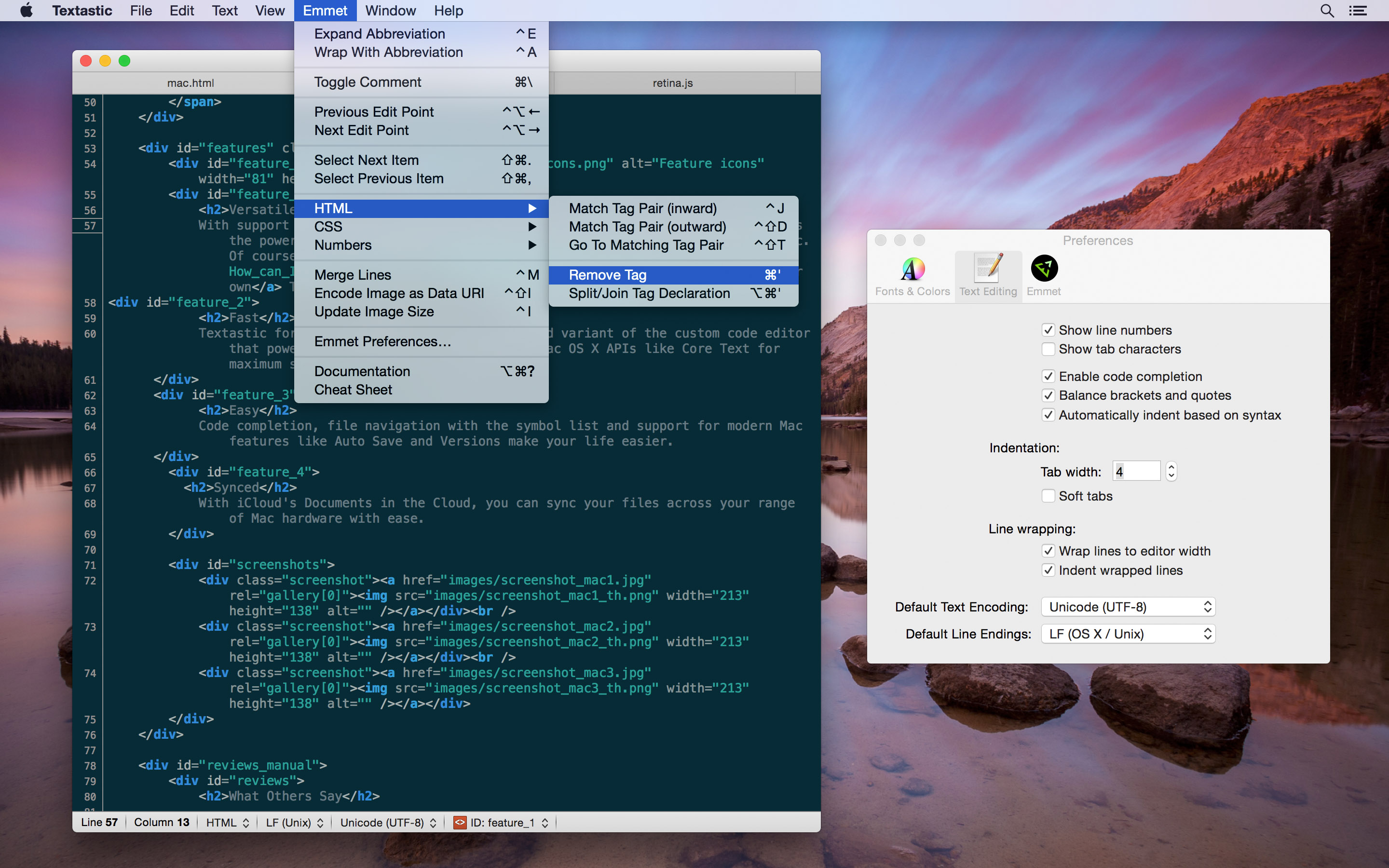Script to hide desktop icons and Dock when creating OS X screenshots
When creating screenshots for the latest version of Textastic for Mac in OS X Yosemite, I needed a way to quickly hide the Dock and all desktop icons without using a separate demo account on my Mac.
This is the resulting shell script toggle_presentation_desktop.command:
#!/bin/bash
if [[ $(defaults read com.apple.finder CreateDesktop) = 1 ]]
then
echo "enabling presentation mode"
defaults write com.apple.finder CreateDesktop -bool false
osascript -e "tell application \"System Events\" to set the autohide of the dock preferences to true"
killall Finder
else
echo "disabling presentation mode"
defaults write com.apple.finder CreateDesktop -bool true
osascript -e "tell application \"System Events\" to set the autohide of the dock preferences to false"
killall Finder
fiMake the script executable:
chmod +x toggle_presentation_desktop.commandSetting the “CreateDesktop” default to false hides the desktop icons, but still displays the wallpaper. The script uses AppleScript to hide the Dock.
Now I can just use Spotlight to execute the toggle_presentation_desktop.command shell script and it will toggle the Dock and desktop icons.
I also used Bartender to hide all menu bar icons except Spotlight and Notification Center.
This is one of the resulting screenshots: